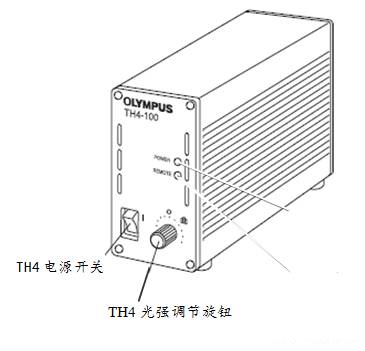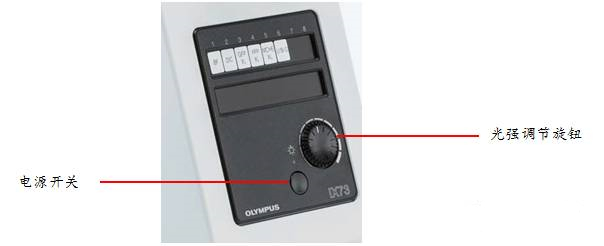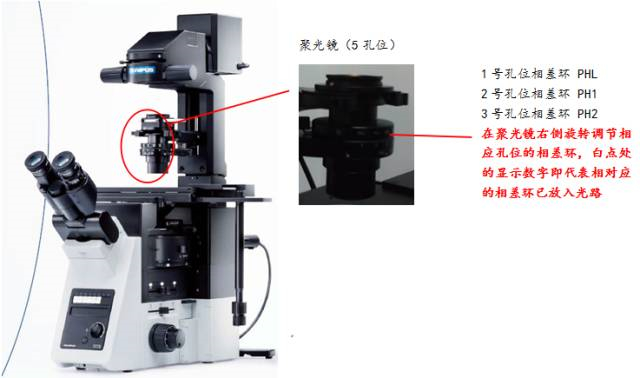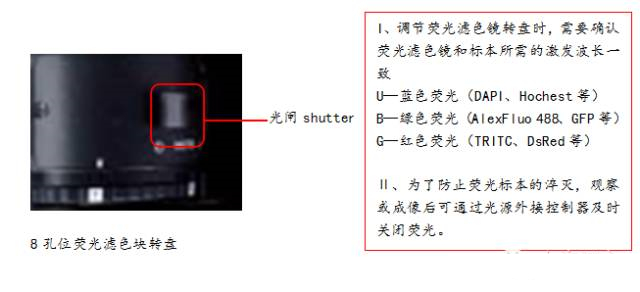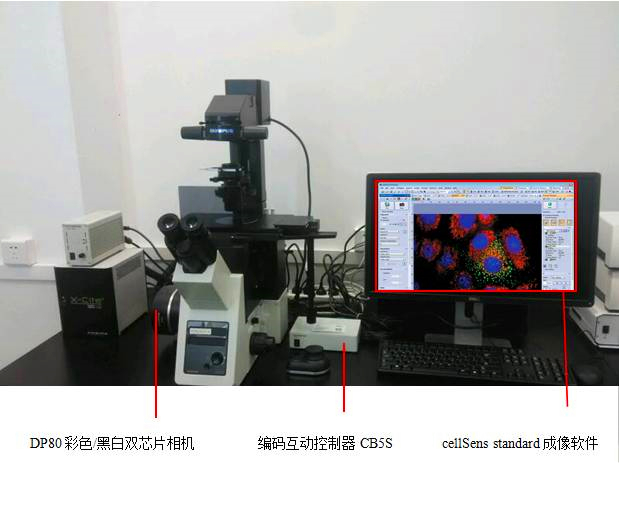First, the use of brightfield mode 1) Turn on the bright field halogen lamp controller (TH4) power supply. 2) Open the power switch on the front of the microscope body and adjust the light intensity adjustment knob to obtain the proper light intensity. 3) Select the appropriate objective and adjust the adjustment ring on the condenser to the BF position. 4) Adjust the focus knob to get a clear brightfield image. Second, the use of phase difference method 5) Select the appropriate objective lens and the phase difference ring in the condenser. 4X objective lens with PHL 10X, 20X objective lens PH1 40X objective lens PH2 6) Adjust the focus knob to get a clear phase difference image. * When observing the phase difference, use a phase difference ring plate that matches the magnification of the phase difference objective. Third, the use of fluorescent methods 1) First, after focusing on the fluorescent sample in the bright field or phase contrast mode, remember to turn off the white light power supply, then turn on the power switch of the LED fluorescent light source (the power switch is on the front panel of the light source body, "I" is open, "o" is Close), press the large round button on the external controller of the light source to turn on the fluorescence after turning on the power, and then press the large round button on the external controller to turn off the fluorescence. 2) Adjust the fluorescent filter block to the appropriate position and obtain the appropriate fluorescence intensity for fluorescence observation by rotating the large round button on the external controller. Make sure the shutter shutter on the fluorescent filter block is in the open position before observation ("o" is on, otherwise it is off). 3) Adjust the focus knob to get a clear fluorescent image. Fourth, micro imaging system DP80 camera + image acquisition software cellSens standard instructions for use 1) Before opening the software to take a photo, please open the code interactive controller CB5S switch in advance, then double-click the cellSens software icon to open the software; 2) On the main page of the cellSens software, click “Real-time observation†in the camera control tool window to preview the real-time image, adjust the focusing mechanism to obtain a clear image, and then obtain the satisfactory image through the adjustment of the exposure time in the tool window. After observing the effect, you can click “Photograph†to collect a single image; 3) After the experiment is completed, first turn off the cellSens software, turn off the switch of the coded interactive controller CB5S, and then turn off the light source light to the minimum, then turn off the power switch of the light source. Breathing Filter,air filter,filter meshes,air breathe filter,breathing circuit filter Anesthesia Medical Co., Ltd. , https://www.medicaldiverse.com